
Apple is reportedly migrating all of MobileMe accounts to iCloud.Com for developers according to 9to5Mac. Those who wants to shift to iCloud.Com from MobileMe should sign in to MobileMe first and then use this url:http://www.me.com/move. Everything including your email address, calendars and mail will be automatically transferred from MobileMe account to iCloud.Com. Though, contacts and bookmarks will be copied from respective devices. It could affect all of your shared calendars.
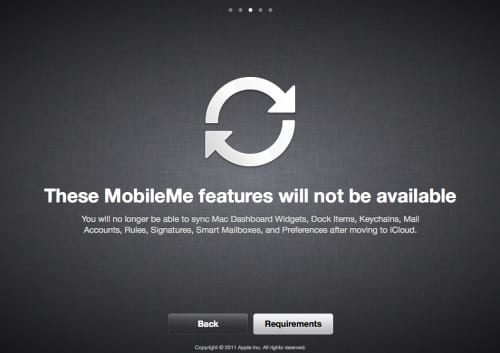
After migrating to iCloud.Com, you will still be able to use MobileMe till June 30, 2012. You can use services such as MobileMe Gallery, iDisk, and iWeb publishing at me.com. Once shifted, you will unable to sync dashboard widgets, Dock items, keychains, Mail Account rules, Signatures, Smart Mailboxes and Preferences. To make these things a reality, you should be on iOS 5 Beta 5 for iOS devices, Mac OS X Lion 10.7.2, iCloud for OS X Lion Beta 6. It is highly requested that you should backup all of your data before considering moving to iCloud.Com from MobileMe. This will help you to prevent any data losses at the time of migration.
