Today, everyone wants Siri on their iPhone. So, we will tell you how to set up Siri on your iPhone. Perhaps, there are more than one way to set up Siri on your device. But we will tell you about most successful ones. Obviously, you need a jailbroken device to do perform this.
The first one is without proxy for those who don’t want to spend money to get Server but it is highly unreliable and we do not guarantee it will work. Here are the steps that you have to follow.
1. You need the following source to add this repo to Cydia: http://repo.siriport.ru
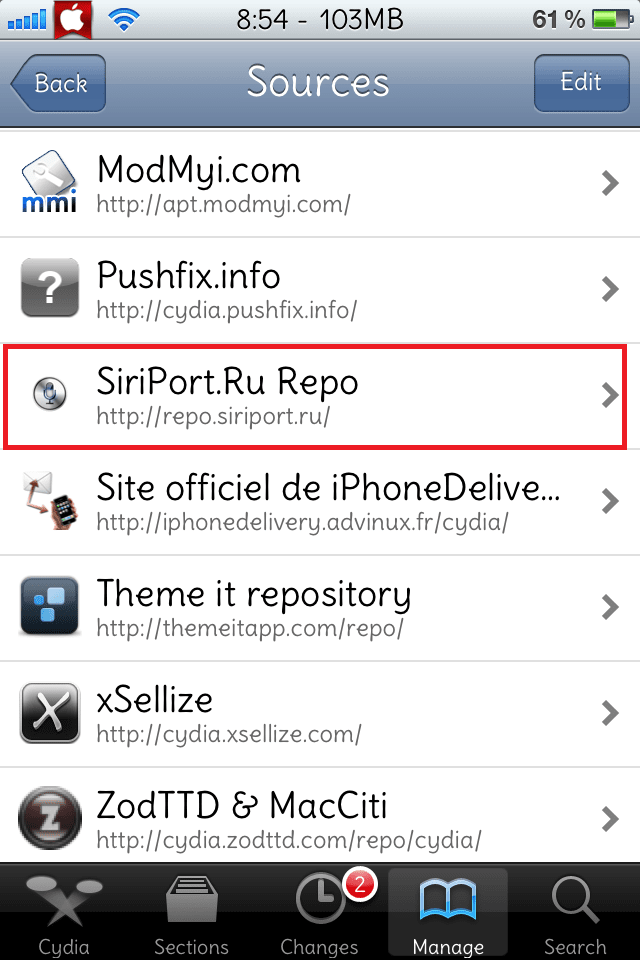
2. After adding the repo, install siriport from the source.
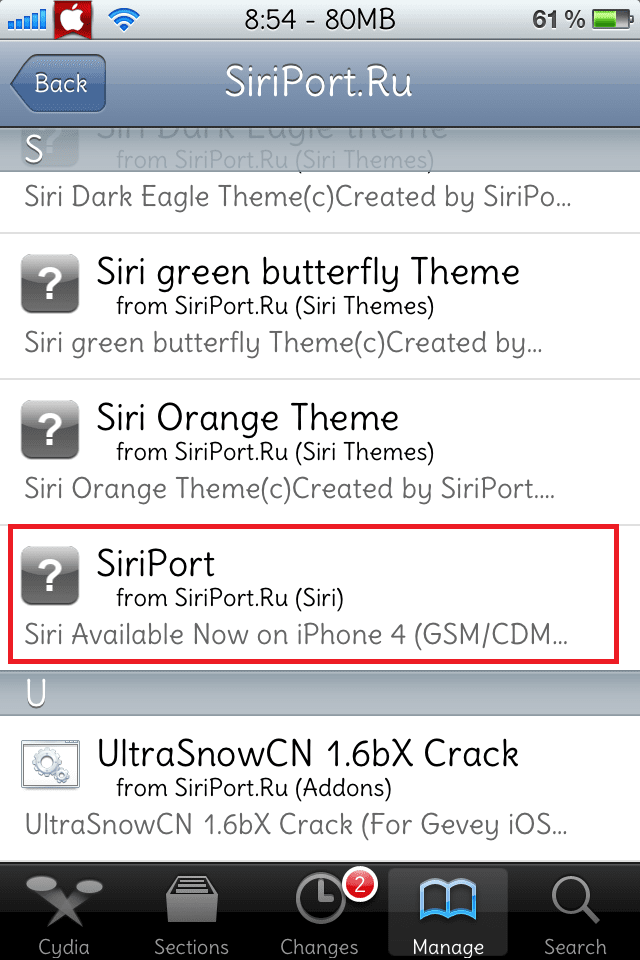
Note: This Cydia tweak uses about 100 MB of data, so please connect to Wi-Fi before installing.
3. Reboot.
4. Download iPhone 4S certificate file by visiting siriport.ru/1.crt . Email the certificate file to yourself and then open it on your device from the email.
5. Reboot.
6. Activate Siri and say “Hi Siri” Siri won’t work, wait 1-4 minutes and try again. (Say “Hi Siri” again).
7. Repeat step 6 until Siri is activated..
8. If it’s still not working, you can Deactivate Siri, Open iFile and navigate to var/mobile/library/preferences and tap the blue arrow next to com.apple.assistant.plist. Set Access Permissions to Read/Write for User, Group, and World.
9. Go to settings, activate Siri and say “Hi Siri” again.

Note: By installing the certificate, you might be risking your personal data on iDevice. So Please be sure before following the above instructions.
Shout out in the comment section if this method worked for you. We would love to hear from you.
