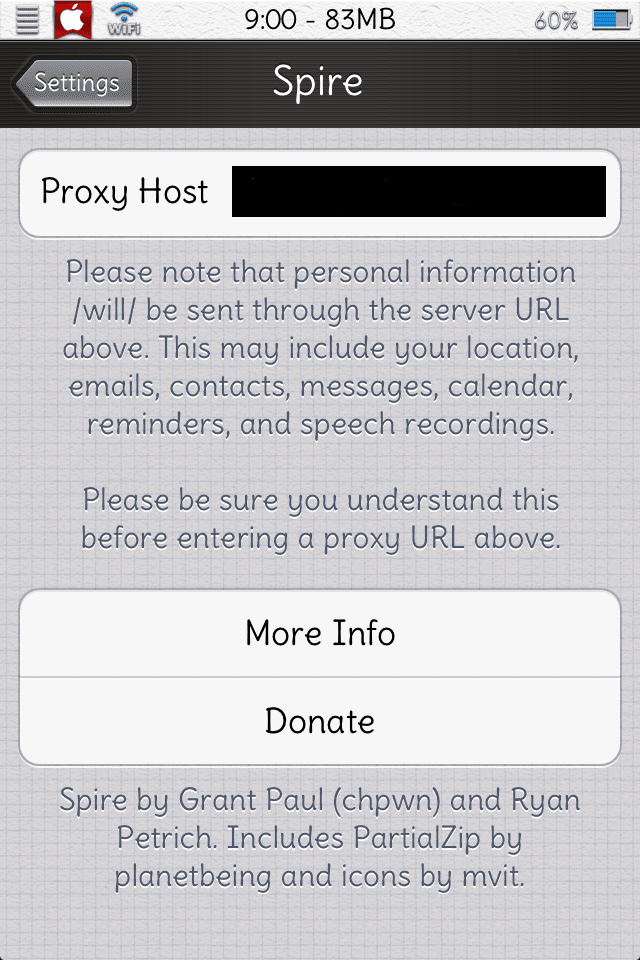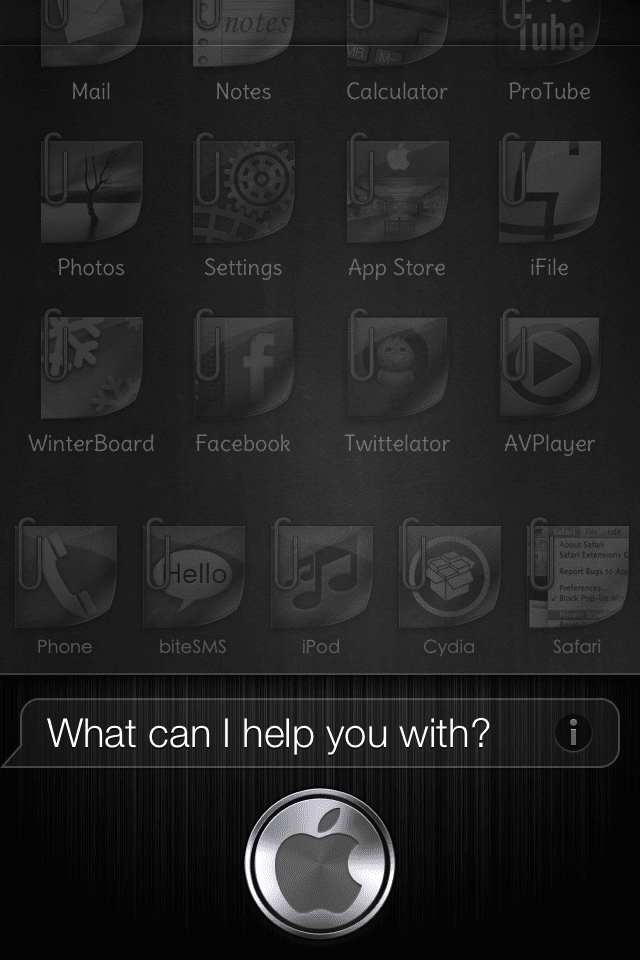As we told previously, Siri has become one of the reason why someone needs an iPhone 4S. What if you could port it on devices other than iPhone 4S? Spire from Cydia lets you do that. Below we have written a tutorial on how you can set up Spire on your iPhone, iPod touch or iPad using Proxy server.
We have already told you a method to make Siri work without proxy. Now, we will tell you how to install Siri Using Spire from Cydia.
This method is quite simple, but it need you to have a proxy server whether its free or paid. Here are the steps you can follow:
1. Download Spire from cydia, it’s free.
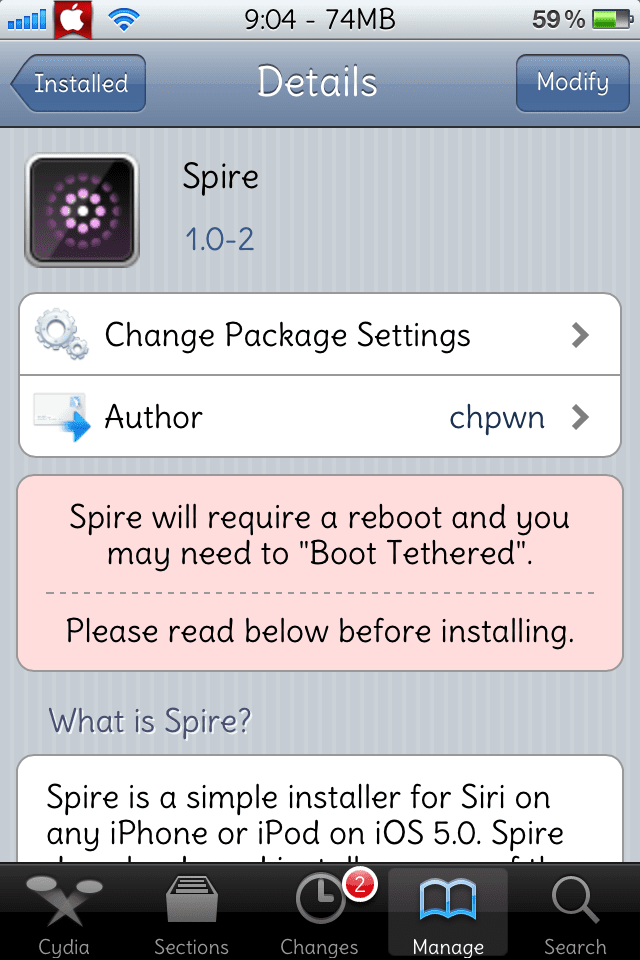
Note: The Spire Cydia tweak uses about 100 MB of data, so please connect to Wi-Fi before installing.
2. Now, you need an iPhone 4S certificate and the proxy server.
3. Download the certificate and install it in your device.
4. Put the proxy server in Spire in Settings.
5. Activate Siri and reboot.
6. Now you should be able to talk to Siri.
Proxy Servers
1. Their are many proxy servers available. Search it on google. If you wait for a few days, I am sure people will definitely release their own Proxy Servers for people to connect to.
2. If you want paid proxy servers you can get it from the following sites:
Name: Nkapoor
Cost: 10$
Website
Verified: Yes
He has cheap , reliable servers and You have to pay one time only for lifetime servers. It has been confirmed working on iPhone 4.
Some other working proxy servers are –
Name: Blizzard Dev Team
Cost: 15$
Website
Verified: Yes
Name: iModZone
Cost: $20/year
Website
Verified: Yes
Name: iCrackr
Cost: $20/year
Website
Verified: Yes
Name: The Three Little Pigs
Cost: Free
Website
Host
Certificate
These paid/free proxy servers have been verified by user reviews, but we take no responsibility for unreliable service. Also, By using these proxy servers, you are sending all your personal information to the hackers. So Please be sure before doing following the above instructions.
Let’s know in the comment section if this worked for you.