Have you ever had a moment where you are casually browsing your Twitter timeline and come across a video or a GIF that you find really good and would rather have it on your iPhone than just on the timeline of your social media profile? If you have had such a thought, then chances are, that you know and have been frustrated by the inability of the current default Twitter app to allow you to save these GIFs and videos right off your timeline to the camera roll. While some third-party Twitter clients may bring the feature on Android, for iOS, there doesn’t seem to exist a solution for iOS at least so far, other than a workaround.

If you happen to be having an iPhone that is jailbroken, then you can now very easily go ahead and save GIFs and videos from Twitter. To do this, you will need to download a tweak called Twitter++ which is available for free on the Big Boss Repo.
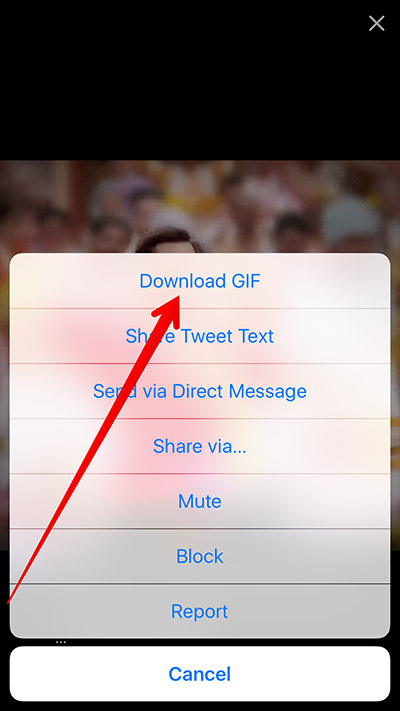
(Image via: iGeeks Blog)
Once you have the tweak installed on your iPhone, all you need to do is fire open your Twitter app on iOS like you normally do and navigate your way to the GIF or video that you need to save. Open the video or GIF and you will see an extended menu on the right side of the screen at the bottom. Once you tap here, you will see the first option on the list that opens up to be that to download the GIF or the video that you are watching. The downloaded video or GIF will be saved in the Photos app of your iPhone.
There was an application previously available right off iTunes which allowed you to download videos and GIFs but now that has been taken off by Apple, this is the only way out.
