We have all spent hours on end looping one Vine after the other. The fact that there are so many professional artists who spend hours on end to create these Vines with admirable precision, means that there are several of them which are worth marvelling over. And one way to do that is to have them to have them stored on your phone and watch them as and when you please. Given that most of these Vines are light hearted, they are exceptionally good time pass too and therefore, if for nothing else as entertainment, must find a place on your mobile devices.

Sadly, Vines can only be played right from the Vine app and for that you need to be continuously connected to the internet. If you are on a desktop, it is easy to go ahead and download the Vine on your system and watch it over and over again but on a smartphone, especially on an iOS device is a bit of a challenge. However, if you are willing to loosen the strings of your purse, then you can easily go ahead and download these vines to your iPhone.
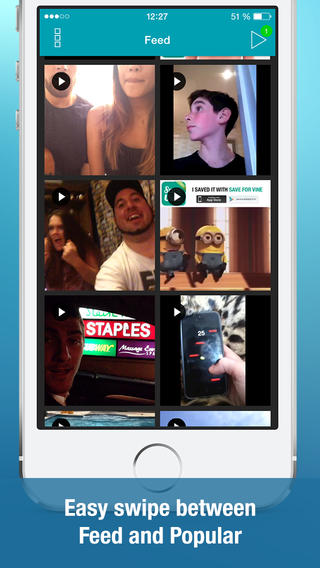
To do this, you need to download an application called Video Downloader for Vine, which is available on the Apple iTunes store for about $.99 or INR 59. The application asks you the access to your Vine feed, and once you give that the application allows you to run through the entire feed, as if you are browsing Vine application. If you like a Vine video, you can select it, which opens the Vine on a new page, where you have a green bar to download the video.
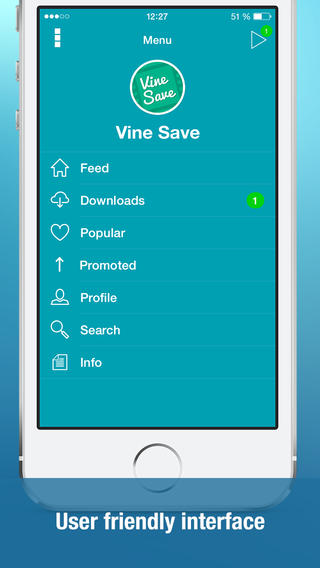
Click on the link to download the video, which is then stored in the Photos application on your iPhone. You can then go ahead and play the Vine as if it is a video and have a good time. Not just in your Camera Roll, you can also view the Vine right inside the application by clicking on the side menu and looking for the Vine under the Downloads section. You can directly share the Vine to your Social Profiles too right from within the application. If you own an iPad, then the good news is that the application supports iPad as well as the iPod alonside the iPhone.
