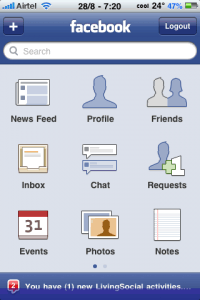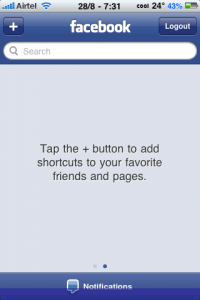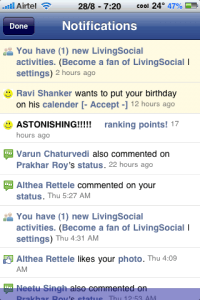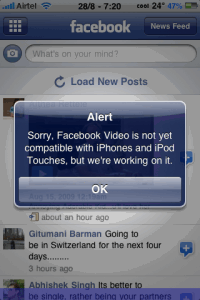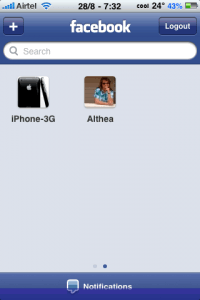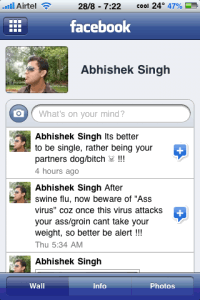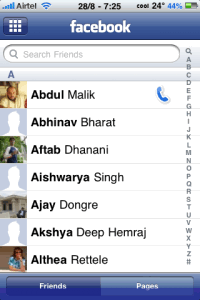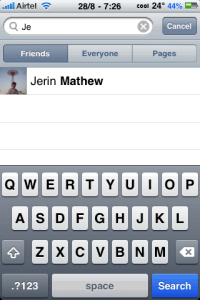At last, the wait is finally over now, facebook 3.0 has finally made it to AppStore, apple took almost 2 weeks to review and approve this great app. The update has totally changed the layout, new Grid view is really happening, you can easily navigate through Newsfeed, Profile, friends, chat, events, photos, Requests and Notes. Notifications layout is also completely changed too, Notification tab is placed below homescreen (grid view), tapping it brings all the Notifications.
Other thing that you would love is the universal search that is just placed above the homescreen, it can search pages, friends and people on facebook. You can also add your favorite pages or friend on your homescreen (just tap on + the button on homescreen).
No new feature is added on the News feed, only the layout has been changed, I tried to view the video that was posted by one of my friend, but when I tapped on it, I got an alert message saying that facebooks video is not compatible with iPhone and iPod touch (This will be fixed only when apple agrees to bring flash on iPhone).
When you tap on Profile icon, you will see 3 buttons Wall, Info, Photos on the bottom, default view is the Wall view. Few extremely significant changes were done on Profile section, Now you delete your Wall post by just making a swipe on the post that you want to delete( this was not possible on an earlier version).
Friends Section is changed too, now you can search your friends easily by typing the name on search box, You can also search all the facebook accounts by just tapping on Everyone, Isn’t that marvellous ??? Again this section contains two buttons one is the friend and other is the Pages, when you tap on Pages it will bring up your favorite pages that you had saved, you can also search for global pages as well.
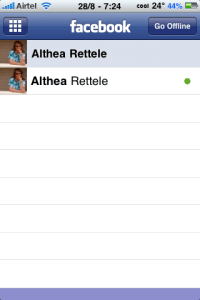

No changes were done on Chat section.
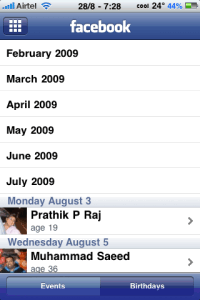

Other radical change is the Event section, Now you can see your upcoming events and Birthday of your friends, that too on a monthly basis, (I love it, and I’m sure you would love it too 🙂 )


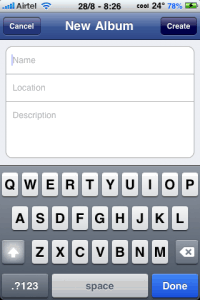
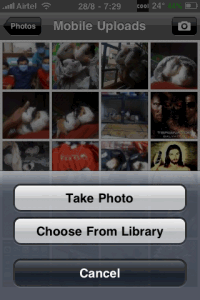
Now you can upload photos on any album and create a new album as well (You cant create a new album if go through by clicking Profile icon, you’ve to tap on Photos icon on the grid view to achieve this), You can now zoom in and zoom out the photos.
notes-1234
Other noticeable update is the Notes, you can Edit your existing notes, and add new notes as well and can publish it.
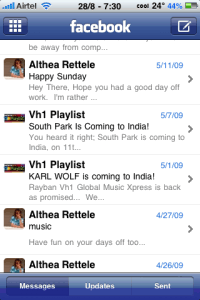
Minute changes were done on the layout of Inbox section, there are 3 buttons- Messages, Updates and Sent


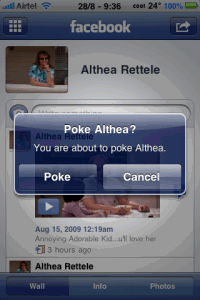
You can also Like/Ulike the status of your friends, put comments and Poke them 😛
One thing that I missed is that you can navigate to homescreen from any window by just tapping on the Grid button which is placed on the left top of facebook bar. I love this new version of facebook, it has fixed many issues that we had in an earlier version. They say that – The best things in Life come for free, yes facebook 3.0 is available on AppStore for free 🙂