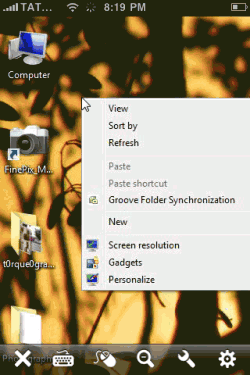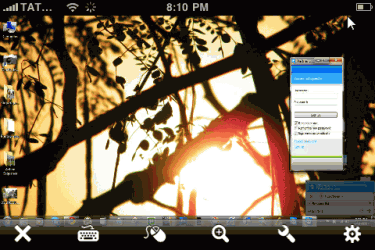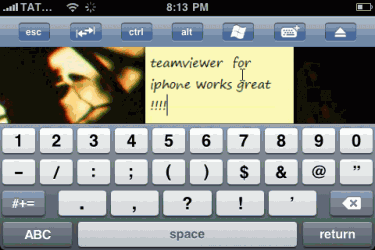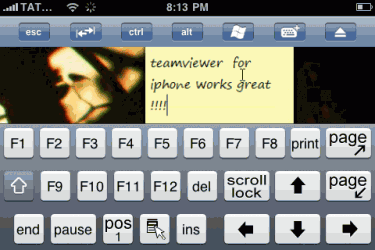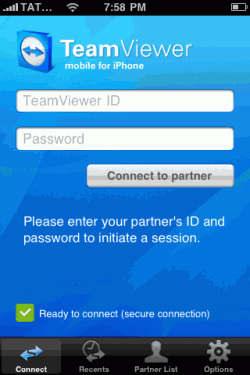

There are so many applications available for PC/Mac to remote control your partner’s PC/MAC. One of them is Teamviewer. Even I use Teamviewer when I need to connect to any remote PC/MAC. As I use Teamviewer every now n then, I was hoping that it would’ve been great if there’s an iPhone app for this. Recently one of friend introduced me Teamviewer for iPhone, I installed it right away. I’m pretty impressed with it. Teamviewer for iPhone works great, I can easily control my PC from iPhone. Another thing that impressed me about this app is that it automatically detects your internet speed and optimizes the settings.
Make sure you install client app on PC/MAC. You can download client app from here.
There are two versions of Team viewer available on AppStore one is Teamviewer free which is for non-commercial use, You can use it to connect to friends and family to have remote access. For a commercial use in a professional environment, look for TeamViewer Pro in the App Store. TeamViewer Pro provides access to any number of remote computers for which you do not have to purchase any additional licenses. Even installing TeamViewer on unattended computers does not incur any additional cost!