Another good reason to jailbreak your iDevice is that it lets you to have animated wallpapers and video ringtones (any iDevice running iOS 4.x / iOS 3.x). And if you’ve iPhone 4 then these animated wallpapers just looks awesome on Retina display.
Here are the steps to get animated wallpaper and video ringtones:
- Launch cydia and goto Manage.
- Tap on Sources and then tap on Edit button then Add button.
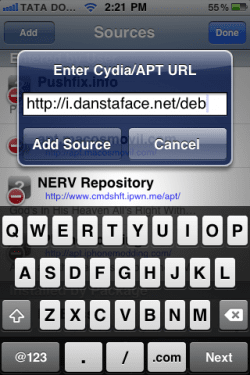
- Type http://i.danstaface.net/deb and tap on“Add Source”.
- Let cydia refresh the source list, once done you will see the newly added source, Tap on it.

Now look for vWallpaper if your iDevice is running iOS 4.x otherwise vWallpaper for OS3 for iDevice is running iOS 3.x, Install it.
I also did a short video on vWallpaper running on iPhone 3G (I hope you dont mind LinkinParK playing on background in the video :D):
