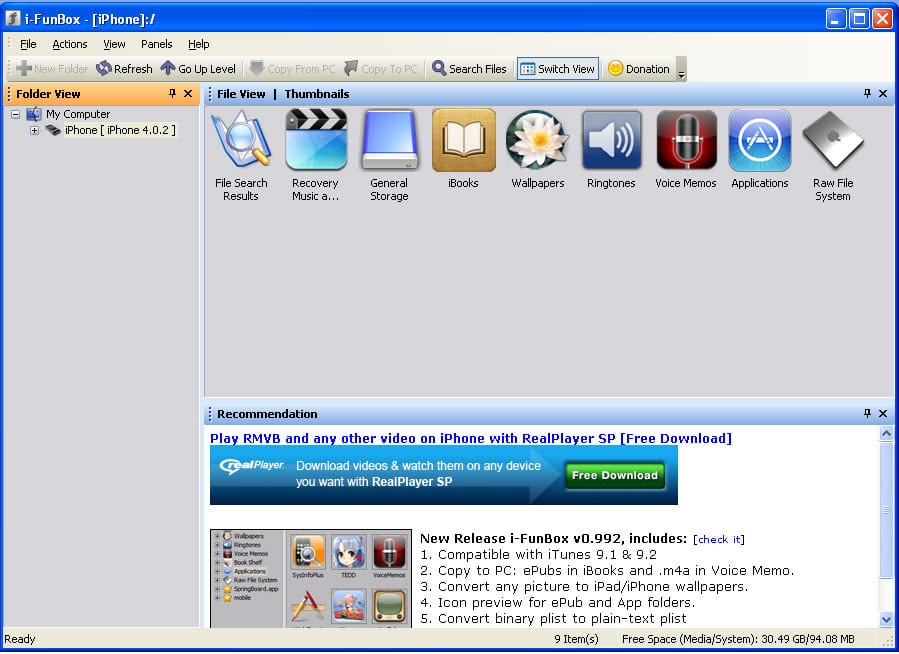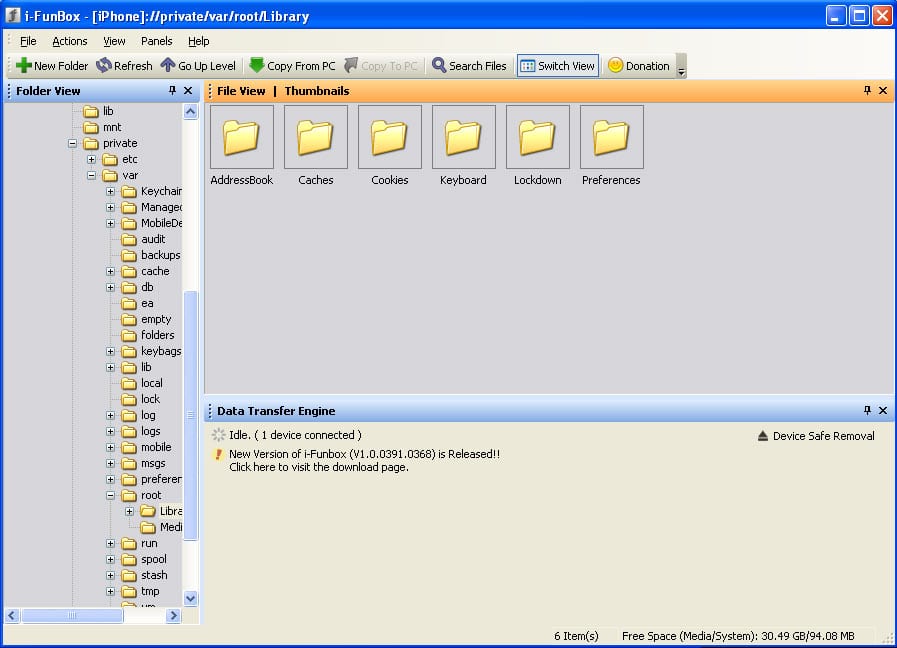I just jailbreaked my old iPhone 3GS that was stuck on iOS 4.0.2 without a jailbreak / unlock. With Limera1n / Greenpois0n coming in I was able to jailbreak the phone easily. I used the DTIS SIM (you may also use AT&T SIM or whichever carrier your phone is locked to) and activated the phone, used ultrasn0w and unlocked the phone successfully. However upon inserting any other SIM card the iPhone promptly throws an error ‘different SIM detected’ and the connect to iTunes sign showed up. After trying Limera1n again, the problem persisted and the Cydia Pushfix hack doesn’t work for iOS 4.0.2. So here is a simple hack that worked for me:
What we had to do is get a couple of softwares in place and manually replace a folder in the iPhone file system. Its simple, belive me! Here are the steps:
1. Install afc2add from Cydia
2. Download iFunBox to access the filesystem
3. Download Lockdown folder
4. Now connect the iPhone to your Windows system and run iFunbox
5. Hit the Raw File System tab here and locate the following path: /private/var/root/Library/ here you will see the folder Lockdown
6. Delete the Lockdown folder you see here and replace it with the Lockdown folder you have downloaded in step 3.
Just reboot your iPhone and your annoying ‘different SIM detected’ error shall be gone.
* though I have tested this personally with the 3GS running the new bootrom, this might work for other versions with same problem. Do post your experience for us.