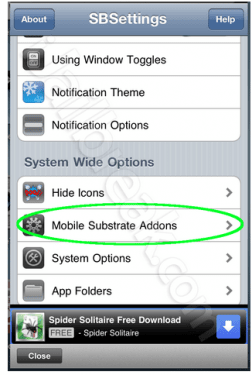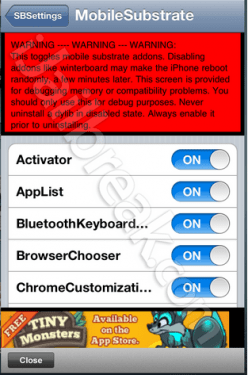We all love tho Jailbreak our phones. the Cydia store which comes as a part of jailbreak adds so much more functionality to the iPhone’s stock OS. From themes to utilities and many other tweaks. But many a times the tweaks seem to conflict with one another leading to MobileSubstrate crash and respring. Now since you don’t know which tweaks are conflicting the only logical option would be to delete each one from Cydia and then reinstall the ones which are compatible.
But there is another simple method to do this. Its by using the free cydia utility called SbSettings. Essentially SbSettings lets us add shortcut toggles to major settings such as Wi-fi, Bluetooth, data etc. But it also serves another important function.
Go into SBSettings’ debug menu for Mobile Substrate, which can be found through More -> Mobile Substrate Addons. From here you can directly enable or disable any tweak that interacts with MobileSubstrate. Keep in mind that this debug menu shouldn’t be used as a Settings panel, asuninstalling addons disabled from the menu can cause problems. Make sure to switch everything back to “On” when you are done troubleshooting.
The benefit of this method is you can turn off whole groups of Mobile Substrate addons without having to uninstall them individually. The most effective way to find out if an issue is caused by a tweak interfering with Mobile Substrate is to disable every addon, restart, and then check if the problem is still there. If the problem has vanished, you can then enable groups of items until you can find the culprit. When you’ve found the tweak that’s been causing you problems, reenable all the addons and then uninstall the offending tweak from Cydia.