Apple added more security to its Apple ID by providing users with a two step verification process, when this is enabled users will have to enter an additional passcode to access their iTunes account, make changes to their iTunes account, purchase new items from iTunes Store and App Store and to even reach to Apple Care. Once users opt to use this feature Apple will send a code through the Find My iPhone application on iOS devices or via text message which needs to be keyed in by the user. Apple also is offering users the ability to have a recovery key as a precaution just in case the device is lost or stole.
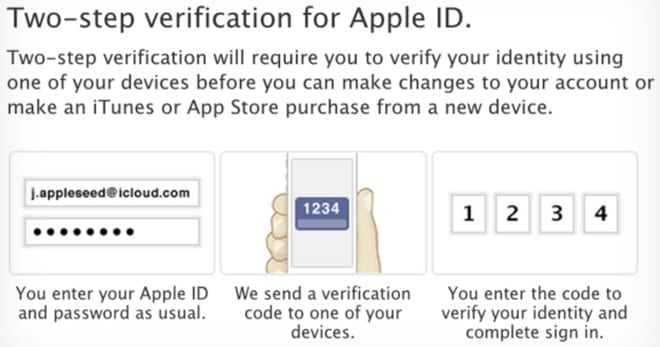
Process:
1. First step is to register you iOS device which use that particular Apple ID. Once a device is registered that device will receive a 4 digit verification code via Find My iPhone or SMS.
2. First, you need to enter your Apple ID for usage, then the verification code will be sent to your device and then you need to key in your verification code to access you iTunes account. Without any one of them you cannot access your iTunes account when the two step verification process is enabled.
3. In case your device is lost then you will be able to use the 14 digit recovery key that Apple will provide you at the time of registration so that you account can be accesses. Keep the key safe for future use.
4. To enable two step security all you have to do is go to “Manage your Apple ID” -> “Password and Security” -> “Get Started” -> “Two-Step Verification”
For now, this feature is available only in US, UK, Australia and New Zealand.
