Facebook announced group calling for its Messenger service yesterday. While we already have services like Skype or even our own cellular phone to place long conference calls, the mass adaptation of platform in the case of Facebook Messenger and the ease of use of the medium in itself means that perhaps Facebook Messenger is the best way to place a group call.
Plenty of IM services allow group chatting such as WhatsApp, Hangouts etc, but pretty much everywhere Group calling was bad. Either the experience is bad, or the connection itself is too scratchy to go through, broadly speaking nobody is satisfied with the current solutions of Group calling so far.
If you have an iPhone and Facebook account, then it is super simple to make group calls using Facebook Messenger app. Make sure you have downloaded the Facebook Messenger app. Once done, you need to follow the steps below carefully to get going:
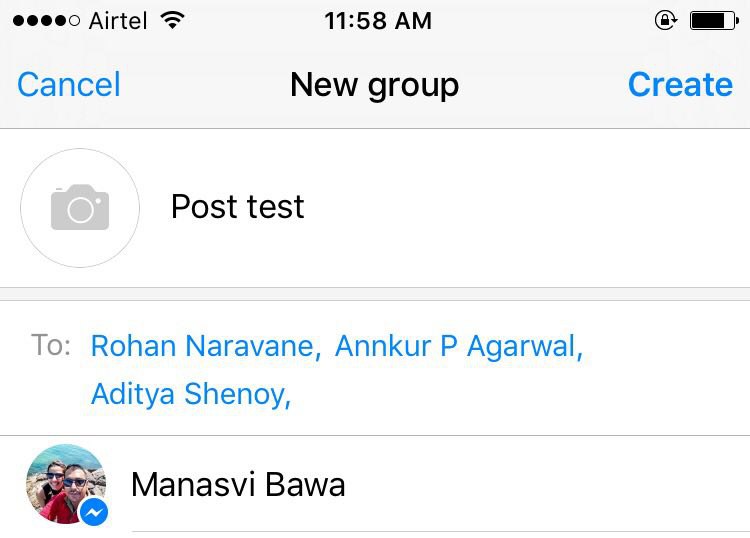
Step 1) Create a new Facebook Group that you wish to make a phone call to. In order to do this, once you are in the application, click on the Groups tab at the bottom and click on the ‘+’ sign right next to the search box. Give your group a name, set an image and select the participants
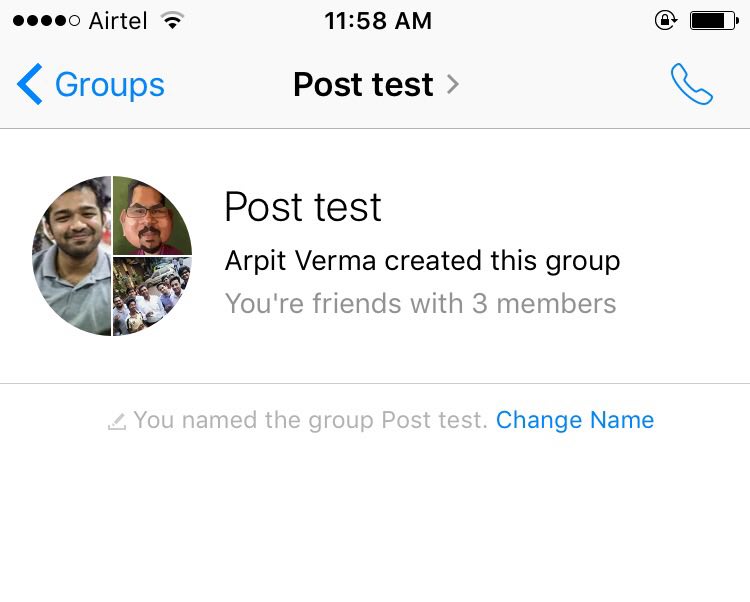
Step 2) Once you have done this, you will see the group in your created group list. Go to the group and you will see the calling button available on the top right. Simply click on that to place the call.
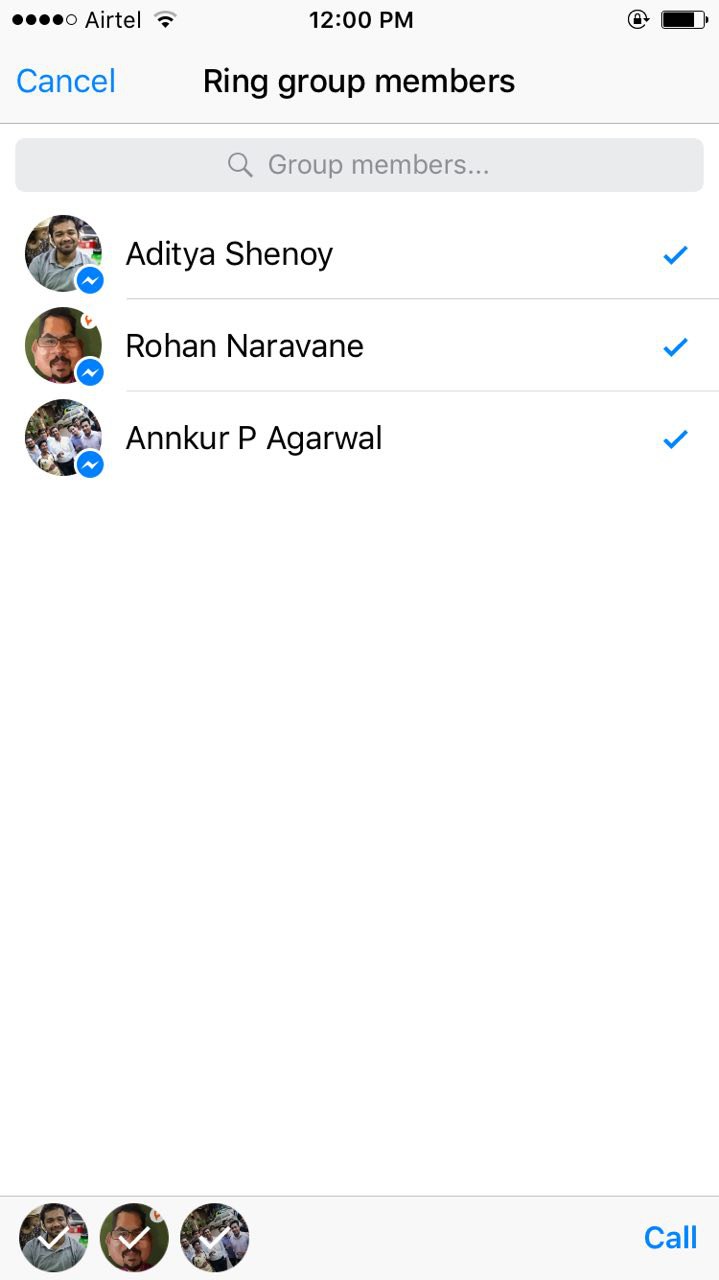
Step 3) When you place the call, each of the group members will be notified individually that you are calling them, and as long as they are on Facebook Messenger running on an iOS or an Android device or even on Desktop and they will be able to answer you. If for some reason, you feel a group member is not available, you can choose not to ring him too, which is neat.
If you have an existing group, then the whole process is even simpler, you simply need to go into the group and ping the people you wish to. In our quick test of the service on a 4 Mbps connection, the call was clear and there was little to no disturbance. It did take a split second to connect, a bit like Facetime, but generally, the overall experience was good and definitely worth experimenting.
