After the iOS 5.0.1 untethered JailBreak, you might not been able to use iBooks. Something similar happened with me. When i opened iBooks after installing ‘Corona’ from Cydia, i experienced the same issue. However, it is not something new if you have JailBroken any of your iDevices earlier. A fix has always been issued for iBooks whenever the problem arrived from the hackers. Unfortunately, they have been a tad late this time.
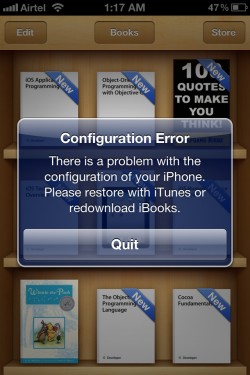
Anyways, let me tell you how to fix the ‘Configuration Error’ in iBooks right now. Follow the following steps.
1) Open Cydia
2) Go to Manage>Sources>Edit
3) Add this source: http://repo.insanelyi.com/
4) Wait until the repo is updated in Cydia. Now, go to search
5) Lookout for ‘iBooksFix2’ & install it.
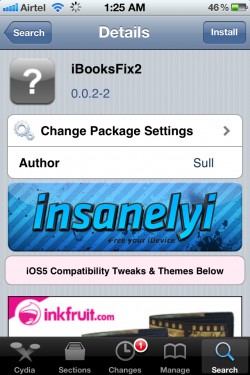
6) Once installed, close Cydia and checkout iBooks.
7) Don’t worry if it crash multiple times. Just reboot your iDevice and everything will be back to normal.

8) Enjoy! 🙂 iBook is working now.
Let’s know in the comment section if you face any issues.
PS: We have tried the method and it’s working for us on iPhone 4 running iOS 5.0.1, untethered JailBroken using Corona.
Thanks Abhishek for the tip
