The developer behind SAM Method has pushed yet another update to SAM application after the discovery of its ability to unlock iPhone 4 and iPhone 4S on any carrier. Earlier, you might be using your original Sim or the iTunes for the unlock process to complete. But now, you could perform the unlock independently. The SAM application can be downloaded from Cydia under http://http://repo.bingner.com repository.
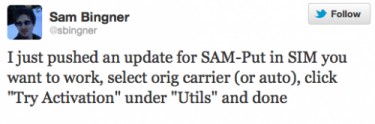
Once the repo is added, search for SAM and install it on your iPhone. Navigate to SAMPrefs and make sure that the Method is set to Auto Detect. In Utilities, tap on Attempt activation until a pop up appears and tells you – “Please wait…. This may take a while”. If, by chance, Attempt activation doesn’t appear, just “Deactivate iPhone” from the utilities itself and then follow the previous step. The iPhone might try to respire while searching for the network. Don’t worry! This is normal. Your carrier would be detected instantly.
Here it should be noted that, after the unlock, your iPhone would work only with that carrier. If you want it to run on multiple sims, you need to authenticate many validation tickets. The support for the same would be provided in the next version of SAM and an ability to backup those tickets as well. These validation tickets could be useful to unlock your iPhone in future. Have you faced any problems yet?
Let’s know in the comment section.
