In a reply to someone on Twitter, MuscleNerd said that ultrasn0w 1.2.8 already supports iOS 6.1 for iPhone 4 and iPhone 3GS. So if you want to preserve BaseBand of your iPhone, you could make a custom firmware using Redsn0w and do a restore in iTunes. To restore on Mac in iTunes, use option+restore and shift+restore on Windows. Once you have restored, you could use Cydia to install ultrasn0w 1.2.8 and unlock your iPhone.
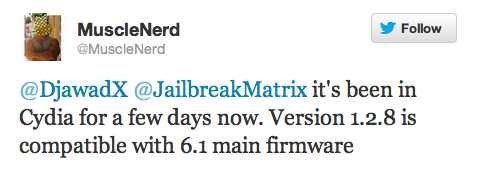
On iPhone 4, the supported BaseBands are 1.59.00. And for iPhone 3GS, the supported basebands are 4.26.08, 5.11.07, 5.12.01, 5.13.04 and 6.15.00. If you are on a baseband other than them, you couldn’t use latest version of ultrasn0w to unlock your iPhone. Please note that this update is not meant to unlock devices other than iPhone 4 and iPhone 3GS. Hence, iPhone 5 and iPhone 4S users still need to rely on factory unlocks.
Have you preserved BaseBand of your iPhone 4 or iPhone 3GS? Let’s know what do you think in comment section below.
